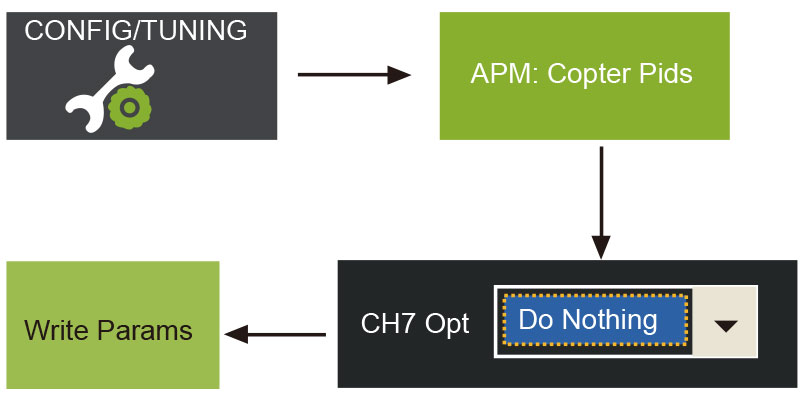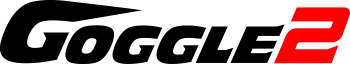
Built-in 5.8G, B Band, 8 Channel receiver
It can be used as standard AV signal output end
It can turn all the composite video(NTSC/PAL) to VGA(60Hz)signal mode
The pupil Distance is adjustable
.png)
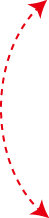
Press channel toggle switch vertically, move goggle2
in horizontal, superior-inferior, and left-right direction.
Gimbal will follow these actions accordingly.

The inside video and audio signal received by
wireless can display image and sound through
connecting AV to DVD/TV.

Adjust center distance according to personal needs, so that the
vision can reach the best results. Design based on human
engineering, Light easy to carry, wear comfortably.
| hannel switch status | Corresponding frequency | ||||
| 1 | 2 | ||||
| ON | OFF | 1 | 2 | 3 | 4 |
| 5866MHz | 5847MHz | 5828MHz | 5809MHz | ||
| 5 | 6 | 7 | 8 | ||
| 5790MHz | 5771MHz | 5752MHz | 5733MHz | ||
| ON | OFF | 9 | 10 | 11 | 12 |
| 5725MHz | 5745MHz | 5765MHz | 5785MHz | ||
| 13 | 14 | 15 | 16 | ||
| 5805MHz | 5825MHz | 5845MHz | 5865MHz | ||
| ON | OFF | 17 | 18 | 19 | 20 |
| 5945MHz | 5925MHz | 5905MHz | 5885MHz | ||
| 21 | 22 | 23 | 24 | ||
| 5645MHz | 5665MHz | 5685MHz | 5705MHz | ||
| ON | OFF | 25 | 26 | 27 | 28 |
| 5945MHz | 5665MHz | 5685MHz | 5705MHz | ||
| 29 | 30 | 31 | 32 | ||
| 5645MHz | 5665MHz | 5681MHz | 5705MHz | ||
Optional multi-channel
Field of view(FOV):32°
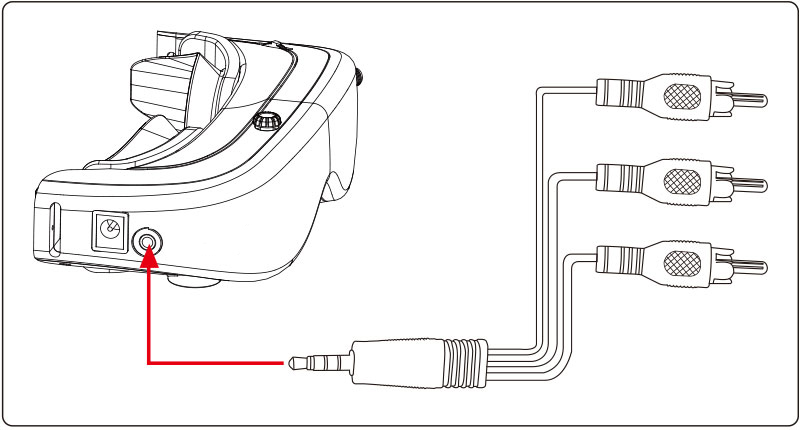
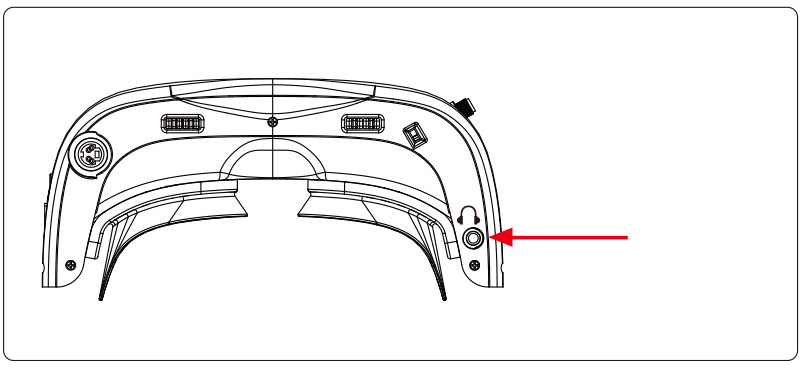
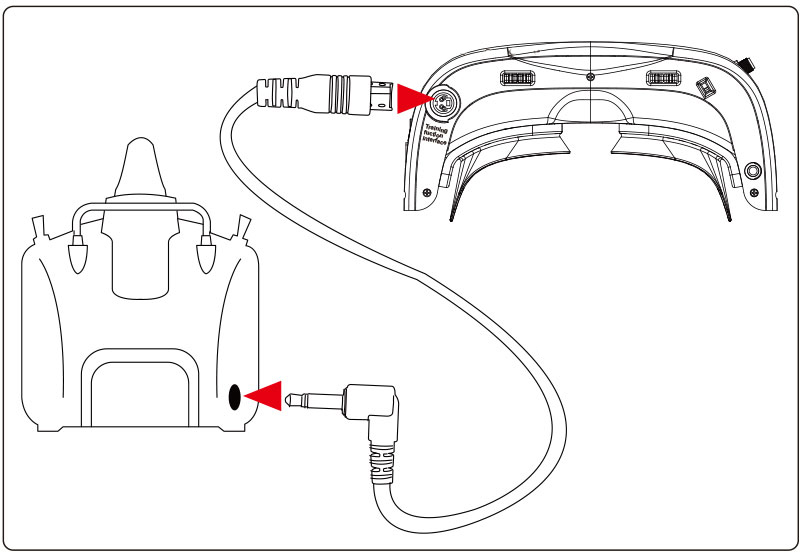
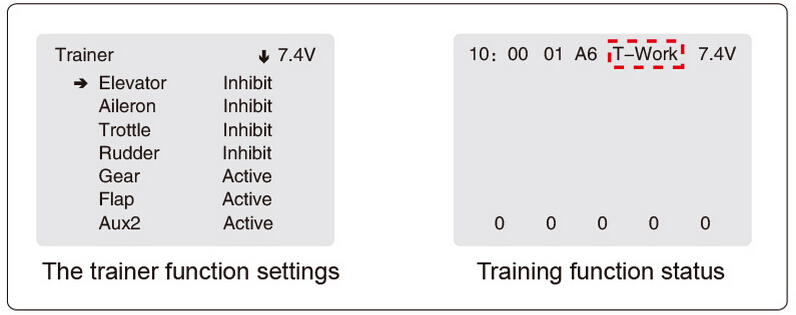 (4) Press channel toggle switch vertically, Move the goggles up and down, left and right to check whether these movements act as expected on gimbal and make sure the movements of goggles and camera are synchronized.。
(4) Press channel toggle switch vertically, Move the goggles up and down, left and right to check whether these movements act as expected on gimbal and make sure the movements of goggles and camera are synchronized.。
(1) Travel Adjust
You just need to set the Channel 5: Gear, Channel 6: Flap, Channel 7:AUX2 and travel gain as ±100%.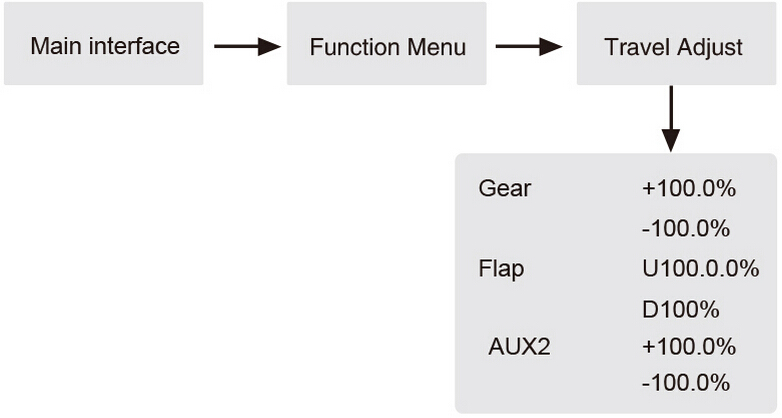
(2) Adjusting steps of the adjustable parameter software
Connect the Main controller and computer by the USB cable, double click the file “Mission Planner. exe ” to run the Mission planner adjustable parameter software.